目录
- HttpClient系列(一),JDK HttpURLConnection
- HttpClient系列(二),Apache HttpClient
- HttpClient系列(三),SpringBoot RestTemplate
- HttpClient系列(四),Vert.x HttpClient
- HttpClient系列(五),Netty HttpClient
正文
Apache HttpClient曾经最火的Http Client框架。不光在Java服务端,甚至Android都使用它。后来OkHttp和SpringRestTemplate流行起来后就被用的越来越少了。
这是一个很好的框架,官方文档还是很友好的,先以GET请求为例,笔者从官方抄写了一段代码放到一个新建的ApacheHttpUtil类里面:
import org.apache.http.HttpEntity;
import org.apache.http.HttpResponse;
import org.apache.http.client.ClientProtocolException;
import org.apache.http.client.ResponseHandler;
import org.apache.http.client.methods.HttpGet;
import org.apache.http.impl.client.CloseableHttpClient;
import org.apache.http.impl.client.HttpClients;
import org.apache.http.util.EntityUtils;
import java.io.IOException;
public class ApacheHttpUtil {
private ApacheHttpUtil() {}
public static String get(String urlStr) throws Exception {
CloseableHttpClient httpclient = HttpClients.createDefault();
try {
HttpGet httpget = new HttpGet(urlStr);
System.out.println("Executing request " + httpget.getRequestLine());
// Create a custom response handler
ResponseHandler<String> responseHandler = new ResponseHandler<String>() {
@Override
public String handleResponse(
final HttpResponse response) throws ClientProtocolException, IOException {
int status = response.getStatusLine().getStatusCode();
if (status >= 200 && status < 300) {
HttpEntity entity = response.getEntity();
return entity != null ? EntityUtils.toString(entity) : null;
} else {
throw new ClientProtocolException("Unexpected response status: " + status);
}
}
};
return httpclient.execute(httpget, responseHandler);
} finally {
httpclient.close();
}
}
}
然后在main方法里面编写测试代码
String content = ApacheHttpUtil.get("http://www.baidu.com");
System.out.println(content);
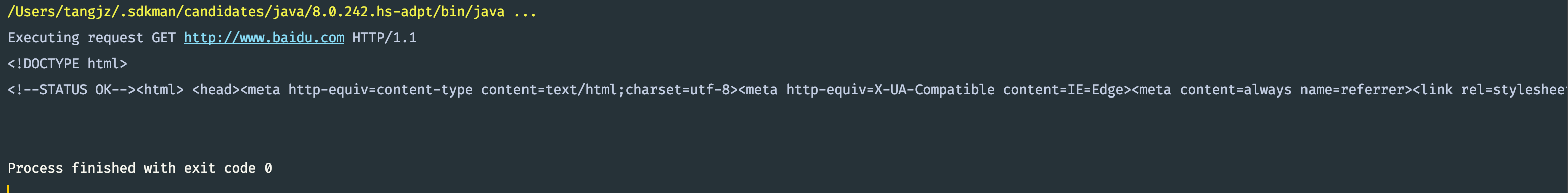
运行结果输出正常,没有问题。这就是Apache HttpClient创建的GET请求。
接着再看POST请求是怎么创建的。跟着笔者在ApacheHttpUtill类里面,再创建一个post方法,内容如下:
public static String post(String urlStr, String params) throws IOException {
CloseableHttpClient httpclient = HttpClients.createDefault();
try {
HttpPost httppost = new HttpPost(urlStr);
StringEntity entity = new StringEntity(params);
entity.setContentType(ContentType.APPLICATION_FORM_URLENCODED.toString());
httppost.setEntity(entity);
System.out.println("Executing request: " + httppost.getRequestLine());
CloseableHttpResponse response = httpclient.execute(httppost);
try {
System.out.println("----------------------------------------");
System.out.println(response.getStatusLine());
return EntityUtils.toString(response.getEntity());
} finally {
response.close();
}
} finally {
httpclient.close();
}
}
这个post方法,用于模拟表单提交。请看测试代码和测试结果。
String fromData = "page=1&count=5";
String content = ApacheHttpUtil.post("https://api.apiopen.top/getWangYiNews", fromData);
System.out.println(content);
特别要注意的是,需要设置好entity的ContentType类型,否则会导致参数传递失败。

这里在延伸一个新问题,如果请求需要校验header中的token怎么办?很简单,只要用HttpGet或者HttpPost的实例调用addHeader方法就可以了。例如:
httppost.addHeader("token", "eyJ0eXAiOiJKV1QiLCJhbGciOiJIUzI1NiJ9");
如果想深入Apache HttpClient,了解更多的用法可以看看官方的例子:http://hc.apache.org/httpcomponents-client-ga/examples.html
源代码地址:https://gitee.com/dev-tang/httpclient-demo.git